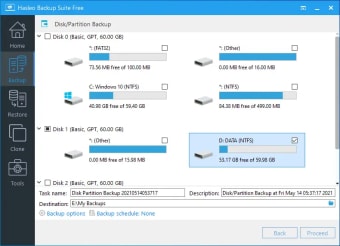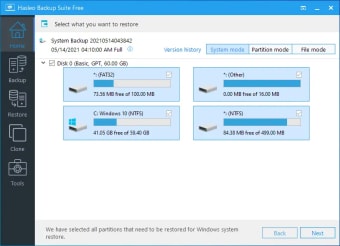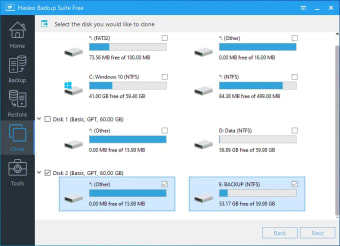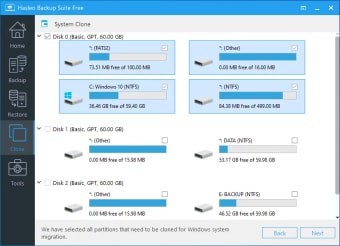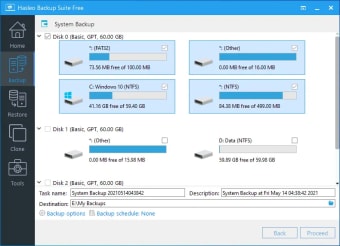Comprehensive backup suite for Windows
Hasleo Backup Suite is a free backup program was developed by Hasleo Software for PC devices. This Windows utility allows users to create backups and restore the operating system. It gives them the option to create full, incremental, or differential copies as needed for a variety of purposes.
Hasleo Backup Suite additionally offers disk and partition backup capabilities similar to solutions like AOMEI Backupper or EASEUS Todo Backup. It supports various storage devices, multiple file formats, as well as being able to encrypt all data for added safety and security. All of this, while offering a simple and intuitive user experience.
A backup is always good
Hasleo Backup Suite is a collection of features and functions that cover a variety of needs when it comes to creating and managing backups of your Windows operating system. It offers three modes that let you make copies as is, select specific sections, or a combination of both. You can set a schedule to automate the process based on the time and frequency or even various event triggers.
This extends to drives and partitions, too. This suite also lets you create data backups while retaining any partitions that you may have added. If you want to simply clone everything to another storage device, you can do that via the cloning feature that produces 1:1 copies. Whether it's your OS or your data, the program will then perform checks to ensure file integrity and that nothing was corrupted.
Once it's time to restore something, the process will be just as simple and straightforward to do. One nice thing to know is that this program already supports Windows 11 out of the box. Going back to the data backup for a second, it would have been quite useful to be able to selectively backup/restore individual files or folders—handy if you just need to grab something specific.
Has the basics covered
All in all, Hasleo Backup Suite is a capable backup utility that offers some nice extras to create a well-rounded package that will be enough for more users. It's easy to use, has plenty of customization options, and is completely free. If you're looking for a tool to help you make backups of your Windows OS, this one is worth considering.